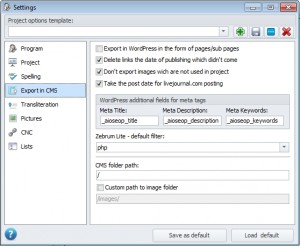Export in CMS Settings
]>]>
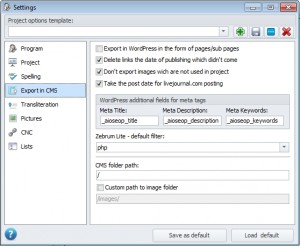
- Export into WP as pages and subpages – this parameter determines the look of the project being exported to WordPress. If it is switched off, the project will look as in the project tree, i.e. there will be categories, posts, commentaries, and statistic pages. If it is switched on, all the contents of the tree “Blog” will be exported as statistic pages with subpages (this is how it looks in admin panel: example)
- Delete links of the posts the publication date of which has not come – when exporting, all the internal links of the posts, which’s publication date is bigger than the current date, are deleted in order not to get temporary links for the unexisting pages.
- Do not export the images which are not used in the project – when exporting the program will sift out those images that are not used, at least once, in the article being exported.
- WordPress additional fields for meta tags – naming of additional fields where meta tags of the posts will be recorded. название доп. полей в которые будут записываться мета теги постов. By default is set to All In One SEO Pack
- Zebrum Lite – default filter – filter for the articles Zebrum Lite, which is set when exporting, if the user has not set otherwise.
- The path to the folder with a set CMS - if CMS is not placed in the website route, it has to be indicated for the correctness of the relative paths for the internal links and pictures;
- Custom path to the folder with pictures – if you do not like standard paths to the folder with pictures offered by Zebroid, you can set your own path.