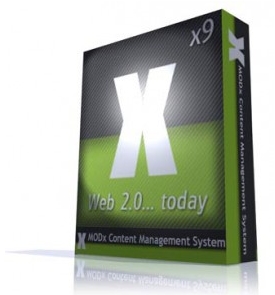Installing the module for MODx Evo
Module to import content in CMS MODx Evo
The installation process:
- Download the module files http://zebroid.us/forum/viewtopic.php?f=3&t;=11&p;=11#p11
- Unzip the files in the folder root_of_the_site /assets/modules/
- Login to the admin panel CMS -> Modules -> module Management -> new module
- Fill in the description of the module as you wish (preferable as on the screenshot):
- In field "module code (php)" write:
include_once(MODX_BASE_PATH.'assets/modules/zebroid/import.php');
- Save.
Capabilities
The module supports the selection of templates for each entry, as well as the choice of TV options. To make this, you should add in the program in the add. fields (for post or for a category) the following fields:
- Field named template, to select a template. In value should be written the name of the template
- The fields with random name. Field Name - the name of the TV parameter, which should be filled. TV with the same name must exist on the site