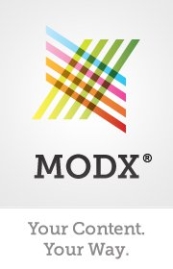Installing the module for MODx Revo
Module to import content in CMS MODx Revo
The installation process:
- Download the module files http://zebroid.us/forum/viewtopic.php?f=3&t;=11&p;=11#p11
- Unzip the files
- Edit file: in 7th and 8th line there are login and pass to enter the module, change them on your own
- Upload file into site's root (you can rename file if you want)
Using the plugin:
- Open the page: http://my_site.com/zimport.php (if you have renamed the file, then put the current filename instead of zimport)
- Login using the information you've specified during plugin installation
- Choose the file you want to import and press "Run" button
Capabilities
The module supports the selection of templates for each entry, as well as the choice of TV options. To make this, you should add in the program in the add. fields (for post or for a category) the following fields:
- Field named template, to select a template. In value should be written the name of the template
- The fields with random name. Field Name - the name of the TV parameter, which should be filled. TV with the same name must exist on the site