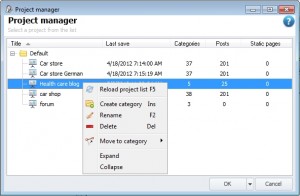Open project
Window of opening a project.
This window contains project list and project information:
- The title of the project
- Last saving
- The number of categories
- The number of posts
- Statistic pages
Red pictograms in front of the project title mean that the mode of the project is “Major project”. “Major project" mode is a special mode where all the data about the project, while working with it, is stored on the hard drive, but not in RAM. This, on turn, results in deceleration of the project processing, however, allowing to process big projects. Otherwise, while working with such projects errors may occur. Press the down arrow (next to the OK button) to open the project in the selected mode. At all the subsequent times the project will be opened in this mode (until you open the project in normal mode).
Context menu:
- Restart the project list – deletes the cache and generates a list of projects again. This needs to be done when copying the project folder from another computer
- Add a category – adds a category to the list
- Rename - renames a project/category
- Delete – deletes a project/category
- Move to category – moves the selected project into the selected category
- Expand all – expands the tree
- Minimize all – minimizes the tree