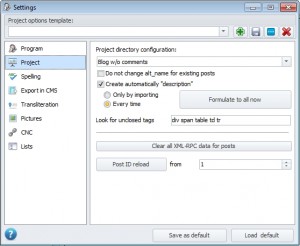Project Settings
Settings for the active (current) project of the program. If there is no need, it is not recommended to use most of the settings of this inlay.
- Creating project tree (project type) – this setting determines how the program should analyze the project structure. If “Blog without commentaries” has been selected, all the parent elements of the project tree are considered as categories, and all the elements without children – posts. As for the project type “Blog with categories/Forum” it is recommended to read the article: Blog with commentaries/Forum
- Do not change alt_name for existing records – activation of this option forbids the program to change the alt_name that has already been set (affects NC of the link on the website), even when editing the title. It can be useful after the content has been uploaded into the program from existing site, and you do not want to lose the links of the pages.
- To automatically format «description» - automatic formatting of mega tag «description» in an article. It depends on the following issues:
- When importing only – forms automatically only when importing;
- Always – forms always, i.e while importing or changing the article text.
- “Form all now” button – generates a new «description» for all the articles
- Search open tags – the list of tags that should be processed by the program when searching for open tags in the articles texts.
- Clean all the XML-RPC data for the articles – this button cleans service data received after article posting through the protocol XML-RPC. Also, it means that the information concerning the article links at blogs (where you have been posting the articles through Zebroid) will be deleted. It is not recommended to use it without need.
- Refresh of articles id – the button sets the new values to the service identificator of an article. New counting will be started from the number set in the next field. Be attentive when changing the identificators, an already existing linking will be ruined.