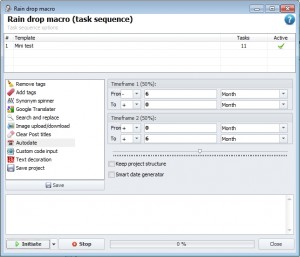Rain drop macro
A rain drop macro helps to automate actions that can be done on a project with help of the program. This is a new branch of development, when you can automate automation.
With this function you can program Zebroid to perform actions in proper sequence.
First of all you need to create a new macro. To do this, use the right mouse button on the list, which is at the top of the window. Also in this menu you can find such items as removing macro and rename. You can rename macro only after saving it.
After creating a macro, you should add an action that you are interested in. Once again, we need to use the context menu, but this time on the list from left side of the window.
In other cases the setting of desired actions is in the choice of pre-made templates or selecting the desired options for each of the functions, which do not differ from the options in a separate window for functions except Date Generator.
Date Generator was specially made in such way, so there is no need to transfer the date every time. All you need is to specify a range of intervals starting from the current date. At the further you run the macro, it will be substituted that date, during which run the macro, and the intervals will be considered anew.