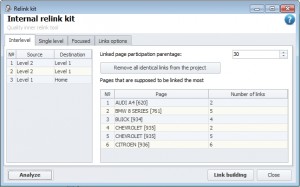Relink kit
Relink kit serves to create the directions for linking of website pages, transfer the value to the needed and the key pages, insert the blocks with the key words and phrases to raise the top by LF and MF with minimal interference from the user’s part.
Designer recognizes 3 types of links:
- Interlevel links –links between the pages situated on different levels of the project tree.
- Sibling links – links between the pages situated on the same level of the project tree. They must have the same parent.
- Scatter links – links created by the user for the specific pages or the pages are being chosen by user’s indication. The referrer is selected by the program randomly.
As mention before, when using sibling linking all the links are created between the pages having one parent (i.e. between the posts within the category). But if you want to make links between the pages of one level, but with different parents then in interlevel linking in the “source” and aim“fields indicate one and the same level.
In every type of linking (except the last one) you can set the list of pages, which should have more links. Moreover, in interlevel linking it is also possible to set the desired number of links. In sibling linking the number of links is not set as in the mode of circle linking. In the circle linking mode the number of links determines the number of links for such pages.
In every type of linking (except the last one) it is possible to set the desired number of links created by the program in percentage equivalent.
If you do not want any type of link to be created all you have to do is not to set the linking parameters in interlevel and scatter linking. For sibling linking – disable it with the switcher “Activate internal linking.
To remove any type of links from the project (except the last one, since these links can be both interlevel as well as sibling links) you can use removal keys situated on the corresponding inlays.
Anchor source
As you might have noticed the program does not ask to indicate the link and the page to insert anchor. It is the main distinction from the already existing in the program types of linking. It can be applied when it is not important which page will receive which link, but good referential by the keywords is what matters (all the links will have “useful” anchor). However, you can influence this process.
Thus, the program has the following types of anchor sources:
- Post title
- Part of post title
- Marks
- Blocks
- Picture links
- Auto generated blocks
The priority of anchor source selection in the program is set in the same order as it is in the list (top to bottom).
Post title – contextual link to a message, where the title of the post is an anchor.
Part of post title – contextual link to a message where the anchor is a part of post title which it leads to. For example: if the post title is "Plastic windows in Moscow ", the program will search for such coincidences in the text. When the titles are long the number of variations grows (the words shorter than 3 symbols are not taken into account).
Tags – contextual link to a message where one of the marks of the post is an anchor.
Blocks – link to an article placed in the blog prepared by the user in advance: pre-anchor text# anchor# after-anchor text (if there is no harsh mark the whole text will be the anchor of the link). If the page for the block to point is indicated the program will not use it for other websites. If the block is being correctly designed the links look natural both for the people, as well as for the search engines.
Picture links (reference pictures) – link to an article where a picture is an anchor. The keywords are placed in tags alt and title of the picture. It is believed that such links are evaluated by the search engines as usual links, but unlike the usual links they can be easily inserted into any place of the article, provided the links being topical or neutral.
Auto generated blocks – is the last type of anchor sources. It is used when none of the types could be applied. The blocks are the same, however, the anchor is being chosen by the program orienting by the name and marks of an article it refers to.