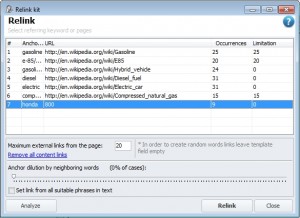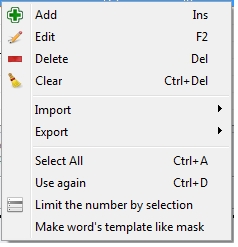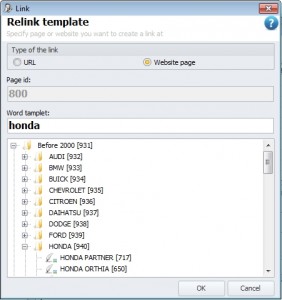Simple relink
To create website linking the following program window is being used:
Here you can see the templates of the words for linking (the templates are created analogically to the templates in the marks), identificator of the page to which the link will be leading, and the number of entries (is filled after linking). There is also a possibility to set the limit to the number of every template.
To create a new template for linking call context menu:
Select Add entry. After that the window will appear:
Here you are to enter the template and indicate a website page for the link to lead to.
Link templates can have a few variations for one link. For ex., you need to link to ONE website page with the words "plast* wind*", "quality wind*", "wind* in moscow". For this, write the template as follows:
(plast* wind*|quality wind*|wind* in chicago)
If you make a few templates the article will have 3 links to one page (if there are coincidences with the words in the templates). You do not need to make a lot of templates to place the link on the promoted page when, for example, a few NC calls are moving.
After creating a few needed templates press the OK key and get the result as a number of entries (only one template match is taken).
Besides, there is a possibility to create links of the random words. It is made to allow creating the so-called "indexation accelerators", when the site is made for the search engine to find the needed links and index it faster. The template of such words should be left empty.
Also, such function should be mentioned:
- Remove all content links - clean the text from any links;
- Maximum external links from the page – external links limit from one website page.
- Anchor dilution by neighboring words - in the defined percentage of cases adds to anchor the words that are before or after it in order to make anchor more unique.
Attention: After the successful linking used templates do not participate in future linking. To activate them choose the item “Use again”.