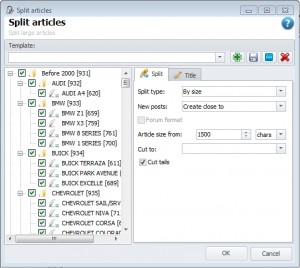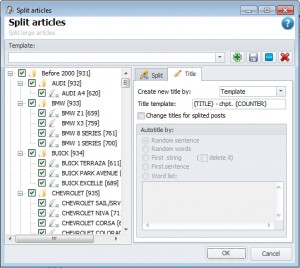Splitting articles
A splitting articles tool allows to split up large articles into smaller to fit the user attributes.
There are several types of splitting:
- On size
- On the attribute
- On special tags
Just beyond that, no matter the type of splitting (except for splitting on special tags), there are additional options which are responsible for the placement of new articles:
- New posts will be created close to first or made as child element
- If new posts are made as child element, it is possible to activate the option Forum format, which will leave the text of the first article in the subject, so the first article – will be header of topics in the forum, and else – will be shown as comments to this article.
Splitting type On size has the following options:
- The size of the post - the size of the desired future articles. You can specify both the characters and in words. For example, if you have an article in 3000 characters, and indicated the size 1500, then you should get two articles of 1500 characters (or close to that, depending on other parameters)
- Cut to - a sign that you want the program to search for after a specified number of characters (words) to cut article. This option is made to cut articles nicely and not broken off in mid-sentence.
- Do not leave the tails - if this option is activated, the last article, which is obtained by cutting guaranteed not to be less than half the size specified by the user. For example: you have an article in 3500 characters, and indicated the size of 1500, it won’t be turned out to 3 Articles of 1500 -1500 - 500, instead of it you’ll get 2 of Article 1500 - 2000.
Type of splitting On the attribute has the following options:
- The type attribute - defines what should serve as a criterion for splitting
- Regular expression option - determines whether program be seen a test attribute as a sign of a regular expression
- Option Not delete attribute - specifies whether to remove the sign from the text while splitting
For those who are familiar with regular expressions The following information may be interesting: if there is on group in regular expression - then the result of coincidence in this group - will be the name of the article (no matter which options are in the AutoCaption), and if there are two groups - then the first group will be deleted from the text (if the option not delete attribute is inactive), and the first - title of the article.
Type of splitting On special tags has the ability to split the article with the definition of the structure of categories / subcategories (though not necessarily). Options:
- Category tag - optional tag that indicates the beginning of the category in the text
- Subcategory tag - not required (unless the category tag is determined), which indicates the start of the subcategory in the text
- Post tag - a mandatory tag that indicates the start position in the text
The splitting is carried out in such way that the content of the tag - the name of the category / subcategory / post, and everything that comes after him until the next appropriate tag – is text. Here is sample which is properly divided with the default settings for categories, subcategories and posts:
<h1>Category 1</h1> <h2>Subcategory 1</h2> <h3>Post 1</h3> Text <h3>Post 2</h3> Text <h2>Subcategory 2</h2> <h3>Post 3</h3> Text <h3>Post 4</h3> Text <h3>Post 5</h3> Text <h1>Category 2</h1> <h2>Subcategory 3</h2> <h3>Post 6</h3> Text <h3>Post 7</h3> Text
Title
For each new article after splitting you must create a title. There are several options:
- The name on the pattern - in this case, the program gives the names from specified pattern – defined by user. Template support macros {TITLE} - title of the article which is divided and {COUNTER} - counter to determine the part of the article
- AutoCaption - the name is formed according to the rules of the block "AutoCaption on", which allows you to take the title from the text, or from a user-specified options
- The title on a regular expression - the name is taken from the text based on the user's regular expression