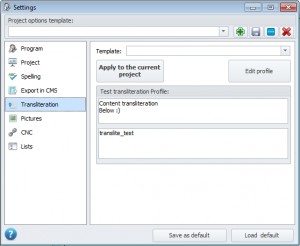Translit Settings
These settings are needed to manage the rules of text transliteration when forming the properties of alt_name article (is used in CMS to create nice NC). You can create personal profiles or edit already existing. For every project there is a possibility to select the needed profile and change it any time (when changing the profile all existing alt_name are recurrently formed following these rules).
The window also contains a field to test the selected profile.
Setting of the transliteration templates
Transliteration profiles have a format of a usual обычного ini-file, which consists of 3 sections. Let us consider each of them.
Section [info]:
[info] name=Standard separator=_ max_length=50
This section has 3 parameters:
- Profile name (name);
- Word separator (separator);
- Maximal length of the transliterated text (max_length)
The last parameter is needed to limit the length of alt_name, to shorten the length of the links on the website.
Section [Special]:
[Special]
to_separator={ }]+]`~!@#$%^&*()_+=\|;:"{<>,.?/№^'])—
del_end=_-
del_start=_-
double_to_one=_-
This section has 4 parameters:
- Symbols that need to be replaced by the separator (to_separator);
- Symbols that have to be absent in the end of the transliterated text (del_end);
- Symbols that have to be absent in the beginning of the transliterated text (del_start);
- Symbols that are being reduced to one when repeated (double_to_one);
In the first parameter it is impossible to put В первом параметре нельзя put a space as the first or the last symbol.
Section [Alphabet]:
[Special] а=a б=b в=v г=g ѓ=g д=d ...
This section include the rules of transliteration: what is replaced by what. Use lowercase letters only.
Attention: those symbols which are not described in any of the sections will be ignored and won’t be included into the resulting string.