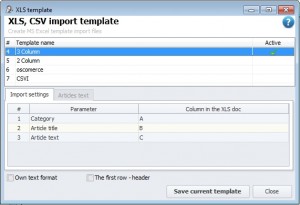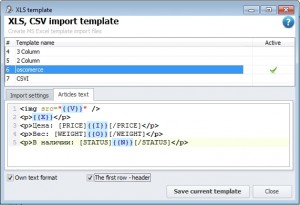XLS Import Template
Setting of the import template from the files MS Excel format.
To create a working template you need to indicate which columns are responsible for what. The screenshot gives an example of the template with 3 columns: first - category name, second - article name, third- the text of the article.
If you need to save the data from one of the columns into the additional fields, mention the name of the additional field in “Parameter”.
If the first line in the file is the header (a description of each column that do not need to import) - check the option "The first row - header".
It is also possible to specify the format of the text, which may consist of several columns. Just activate an option "Your Text format" and set the format on the second tab of the settings.
Places which should be filled with cell content should be written in the format:
{{CELL_LETTER}}
An example can be seen in the screenshot.