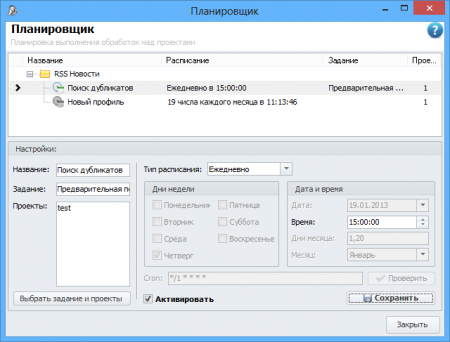For work of the scheduler it is necessary to establish correctly at first the controller (the program which watches that when and with what parametres it is necessary to start Zebroid). For this purpose:
- Open a folder Zebroid\resources\, there there should be a file ZebroidSchedulerController.exe
- Create for it a label
- Move a label to a folder of automatic loading Windows (Start-up-> All programs-> Automatic loading ). The step-by-step instruction in the form of screenshots:
- Copy a label
- Open an autostart folder
- Insert a label
- Start ZebroidSchedulerController.exe. In трее, near hours should there will be a program badge
Now open the scheduler in Zebroide if he during opening has written that is not established or the controller is not started — something means you not so have made.
If the program writes that at you the out-of-date version of the controller of the scheduler — download this archive and replace an existing file with that in archive:
ZebroidSchedulerController.exeSize: 1,50 Mb
Adjustment of the scheduler
Adjustment of the scheduler is enough idle time. All that from you is required, it to create the new plan, to specify on what event it should work and choose tasks and projects.
As to the last it is necessary for you to press the button "to Choose tasks and projects ", the window «Processing of several projects» will open. In the left part of this window choose projects which want to process in this plan, and in right — the task for processing. If the necessary task is not created yet — create it. It is important to remember that the active task will be fixed to the current plan, it is allocated in a tree of tasks with a bold type. After you have made the choice — press the button APPRX. the Window it will be closed, and fields which I describe projects and the task will be filled. Check up all attentively and keep the plan. If you want, that it was already carried out — activate it and keep once again (the badge opposite to the plan in the list becomes colour).
Options of time of start of the scheduler simple enough: you can choose when and in what days of week/month/year should запскатся the task. As there is a possibility to adjust the scheduler in more powerful format of start of tasks — format Cron. Format Cron is very flexible format of adjustment of the schedule. He allows to create difficult and cyclic rules of an application launch, including such how to start everyone n minutes. About features of a format and examples of options it is possible to esteem on this page of Wikipedia: ru.wikipedia.org/wiki/Cron
Preparation for start
To understand that it is necessary to do before transfer to control over an event to the scheduler I will describe a principle of its work: whether the Controller of the scheduler constantly checks there are started tasks and whether their time has come. If tasks are — it begins their start. Whether for this purpose, first of all, it checks Zebroid is started.
If Zebroid is not started — that all simply: the controller starts it and at once starts on performance the necessary task. If Zebroid is started — then it transfers it a command to carry out some task. Whether receiving this комманду Zebroid checks it is occupied at this time (probably behind it the user works) and without interrupting work deduces a window in which asks the user to close all windows and the current project. After the user it will make all — it presses button OK and the program begins plan performance. In a case when Zebroid is simply started, but in it the project is not opened — then Zebroid deduces the same tablet, but this time with the timer of return readout 60 seconds If for these 60 сек will exchange nothing — Zebroid considers that he can incur control and starts the necessary task.
Total having summed up it is possible to allocate 2 following moments:
- Before plan operation, is better that Zebroid has not been started (especially if you leave the computer for the night and anybody will not approach at this time to it)
- If all of you want to leave Zebroid started see to it about that in it any project has not been opened, differently without intervention of the user not to manage