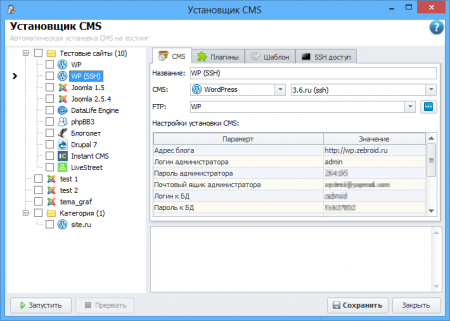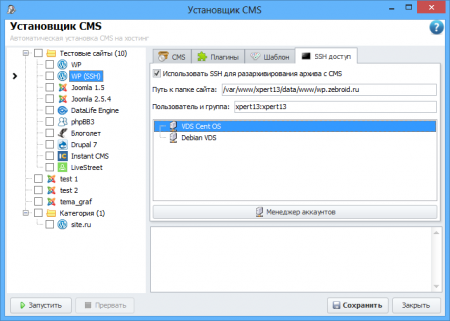Scripts of installation CMS are in separate folders, in the catalogue Zebroid\CMS Installer \.
To begin work with a fitter using ready a script first of all, it is necessary:
- Unpack archive with the version of a cursor necessary to you in a separate folder in Zebroid\CMS Installer\ENGINE_NAME\engine . I recommend to call such folders under version number that at once it was clear that we will establish. For example, if we want to throw WordPress 3.5 for installation having downloaded archive with files WordPress we we unpack it in a folder Zebroid\CMS Installer\WordPress\engine\3.5 \ (in a folder 3.5 that will be заливатся on a hosting)
- Throw the plug-ins necessary to you from a used cursor in a folder Zebroid\CMS Installer\ENGINE_NAME\plugins (depending on CMS plug-ins can is either in folders, or in the form of files)
- Throw the templates necessary to you from a used cursor in a folder Zebroid\CMS Installer\ENGINE_NAME\templates (each template in a separate folder)
- Create and adjust a posting profile (the Contextual menu — to create)
The basic options:
- Name — the profile name
- CMS — CMS which needs to be established. More to the left there is a list of versions/assemblages of this CMS. All these versions/assemblages are in the unpacked kind in separate folders in a folder engine
- FTP — FTP an account for pouring of files CMS
- Options of installation CMS — parametres which are necessary for a script of installation CMS
Plug-ins — the list of plug-ins which are necessary for establishing together with CMS. Plug-ins should is in a folder plugins the script of installation necessary to you. For each script the order of an arrangement of plug-ins (in one they go in separate folders, in others — in files).
Templates — the list of templates from which it is necessary to choose necessary for installation. Templates should is in a folder templates the script of installation necessary to you.
If you want to create independently fitter scripts it is recommended will familiarise with article for developers: How to create scripts of automatic installation CMS
Automatic unpacking of archives on the server by means of SSH
For acceleration of process of pouring of files on the server they can be packed in archive which will be then unpacked by means of SSH. For this purpose it is necessary for you to have SSH access to the server and correctly to prepare archive with CMS.
In a folder Zebroid\CMS Installer\ENGINE_NAME\engine\CMS_VERSION\ should there are not files CMS, and one only archive (supported formats.zip.tar.tar.gz.tar.bz) in which contain all necessary files. This archive also will be filled in on the server and in the same place will be exctracted.
Attention: in archive should there is root directory CMS, the site structure differently will be broken. For example, at downloading of archive from site WordPress, in archive the folder «wordpress» in which already contains there are files CMS. In this case it is necessary for you exctracted archive, to take out all files from a folder «wordpress» in a root and archive them in new archive.
Further it is necessary for you to adjust correctly SSH for a fitter:
- to Use SSH for exctracted archive with CMS — this option activates a mode of installation by means of SSH (differently there will be a usual installation with pouring of all files CMS through FTP)
- the Way to a site folder — a site folder on your server. In it there should be an archive with CMS which program will fill in by means of FTP. Be attentive with this option as Zebroid changes the rights on contained the folder specified by you and if you have specified any of system folders of the server is can negatively affect its working capacity
- the User and group — the user name and groups which are used by yours FTP an account. This parametre very important correctly to fill, as differently the program cannot create/change/delete necessary files and folders and as to change their rights. Names register through a colon, in such format: USER_NAME:GROUP_NAME
- SSH an account — an account which the program will use for login on the server under report SSH
For correct adjustment SSH of access at you should be at least base knowledge SSH therefore to users who do not possess them, it is recommended to use a usual mode of installation CMS. It though and more slowly, but very simple in adjustment.