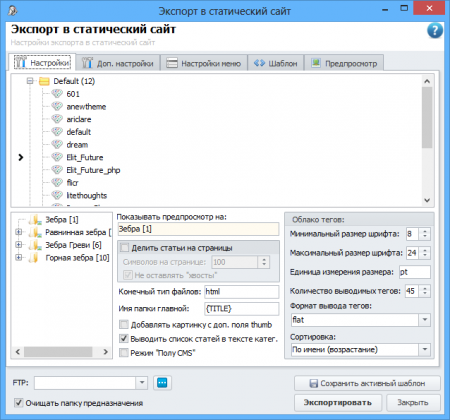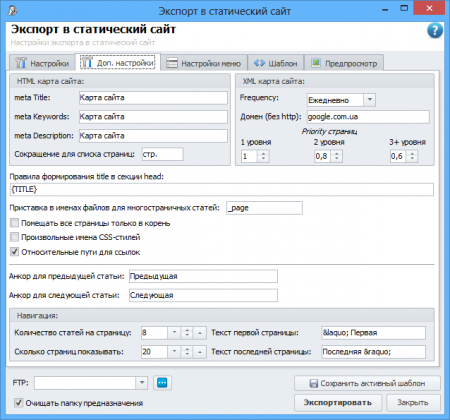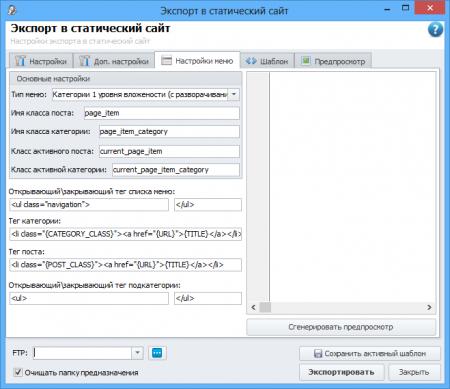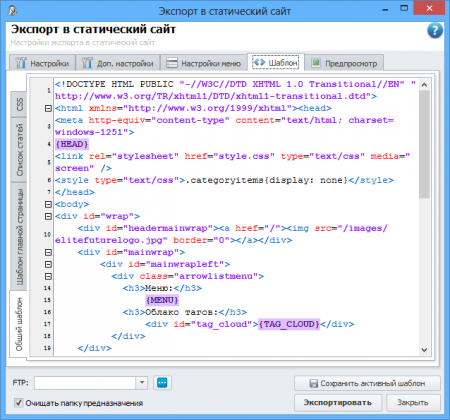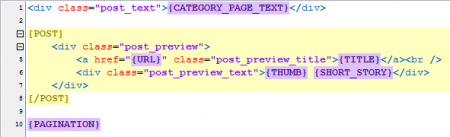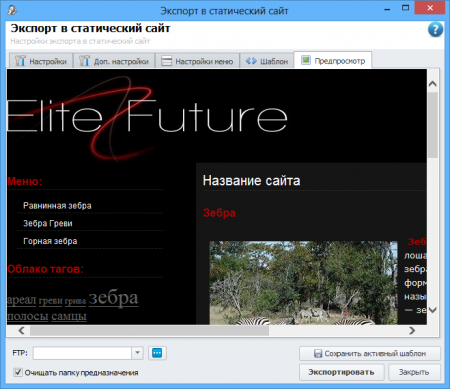The window consists of the project manager, options, the editor of a template and styles, and as preview windows. Almost all options that are in this window concern editing of an active template. An exception are:
- FTP accounts which are used for automatic pouring of a site on a hosting
- the Option to clear a mission folder which deletes all contents of a folder, in which export (including FTP is made). Be careful
- the Button Export which starts directly export process
Therefore, if you already have ready templates and you need to export simply the project other options to touch not necessarily.
The option the Name of a folder main is responsible for what name will be at a folder of the main page of a site if in it affiliated pages contain. You can use a macro {TITLE} which will be replaced with a transliteration of a name of the main page of a site or to specify the value.
template Adjustment
Template options share on 2 вкладки:
- the Cores
- Additional
Before the basic options options of division of articles for pages, a choice of final type of files, cloud adjustment тегов concern (if it is used in a template) and others. Separately it is necessary to tell only concerning 2 options:
- the Option to Deduce the list of articles in the category text is responsible for that as the category — as usual page with the text will look or it will also include the list of all posts which enter into it
- the Mode «Polu-CMS» allows to do sites with the postponed publication. The special code which watches that all references and pages were displayed only is built in generated pages when it is possible (being based on date of the publication of posts). As php-inserts are used to change a format a file not probably, differently they will simply not work. At use of this mode, all that from you is required is to include an option, the program will make the rest itself. If project articles are not sorted by date — Zebroid will suggest it to make before export. It is necessary to notice that the result of export can be checked up only on the web server (for the reason that it is php-files)
Remember: at export in PHP the preview will work incorrectly because he is not able to process PHP scripts.
Now let's look at additional options of a template.
In the given window possibility to adjust is given:
- the Conclusion meta-tegov for HTML sitemaps (site page on which references to all articles of the project are shown, it is formed always)
- Options for generation XML of a sitemap (XML the file for sending on indexation in ПС, is formed only if it is specified the domain)
- Rules of formatting Title (a formatting rule мета title for all pages of a site, it it is possible to add the name of a site or important keywords)
- Options of a name of files, arrangements of files and others
At export with an active option "to Place all pages only in a root " a template of a name of a file undertakes from options CNC. And if you in options have such template %post_name %. html, that, accordingly and having such will be, and to a name it will be added also expansion (html or php) and it will turn out zebra.html.html . Therefore to adjust this field for export to statics it is necessary correctly (without expansion of files in the end).
The option "" does Any names CSS of styles so that names of styles which are used in a template after export will be replaced on casually generated. Thus ПС it will be more difficult to understand that a template which you use popular, instead of unique.
The option "Relative ways for references " is responsible for how internal references to site pages will be formed. If it is activated, then references will be relative if it is not activated — absolute.
Anchors for previous and following article are set in the fields with the same name. This field is taken out separately for possibility of transfer of a template on other languages.
The block "Navigation " is responsible for display пагинации on pages which need it (categories with the list of articles). Here you can define how many pages in пагинации will to be displayed, how many articles on one page the program and as anchors of references to the first and last page will look will deduce.
menu Options
Is responsible for generation of the menu for a site. With its help it is possible to make the menu of almost any complexity.
The window on the right allows to see a code of the menu which will be generated during export proceeding from the options specified by the user. A good example of use of these options is which it is accessible in standard delivery of program Zebroid.
the Editor of templates
Is responsible for editing of a template of export hurriedly. Consists from 3 вкладок:
- the General template — a template of all pages of a site
- the Template of the main page — if not empty — then for the main page is used a separate template, differently — the general.
- the List of articles — a template of the list of articles for pages of categories
- CSS — styles for a template
Используемые macroes of templates of pages
Макросы a template of the list of articles
Preview
We look as the specified page after export to this template will look at the given options.
Creation of the templates
To create a new template it is enough to copy a folder with already existing and to change some parametres. All templates are stored in separate folders. Folders are to the address: Zebroid\userdata\templates\.
The basic files:
- info.ini — the description of a template and its adjustment
- style.css — a file of styles
- template.htm — a template file (the name can will change in info.ini).
Osnovnyj file in this case — info.ini . It stores such properties:
- name — a template name
- file — a name of a file of a template
- addit_files — the list of files (through whom) to which standard macroes before export will be applied
Other properties which are stored by this file can be changed from a program window.
If in a folder there are still any folders or files — that at export they are copied in a site folder.