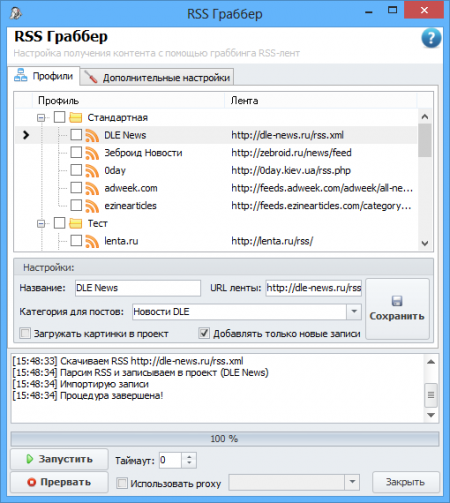First of all it is necessary to create profiles for граббинга. For this purpose by means of the contextual menu under the list of profiles new record in which are specified is created:
- Profile Name
- Type Address which it is necessary to parse
- If after граббинга it is necessary закачивать drawings locally the option is marked «to Load pictures into the project»
- If we want, that all posts got to any concrete category, instead of in that which is specified in a tape — is chosen from the list «the Category for posts» (or we enter the name of a category and the program will create her)
- If we do not want, that earlier downloaded records got to the project — we mark a tick «to Add only new records». If the option is not active, all records which in it are not present at present get to the project
- If it is necessary to receive full news the corresponding tick on the second вкладке windows is marked and we adjust parsing borders
- If we want, that completely news the reference to the source was added — we activate an option «to Add a reference to the source» on the second вкладке windows
- to Keep a profile
After creation and adjustment of all profiles it is simply marked interesting by ticks and we press button «Start». The program itself will download the necessary tapes, распарсит them and will throw in the project.
As in the program there is a possibility to assign to each project set RSS of tapes for their future loading through "Processing of several projects ". For this purpose in the contextual menu for an import profile choose "to Add a binding to the project ". The tapes fixed to the project are noted by a green badge in the list of profiles.
Adjustment of reception of full news
This part consists all of 2 fields and one option. The first field — signs of the beginning of the text which is necessary to extend with HTML versions of page of full news. The second — accordingly an end sign. In these two fields it is possible to use спец a symbol "*" (asterisk) which designates any text. For example: in sites on cursor DLE, full news usually are between тегов:
<div id="news-id-111" style="display:inline;">
And
</div> </td>
Also it is necessary to specify them in this field. But in an initial sign this part news-id-111 differs in final figures in each article therefore record is necessary for copying on the such:
<div id="NEWS-ID - *" style="display:inline;">
Apparently I have simply replaced figures with an asterisk which designates any sequence of signs.
As there is a possibility to use regular expressions in fields for search of the beginning and article end. For this purpose only it is necessary to activate a corresponding option. It is necessary to notice that at use of regular expressions it is impossible to use grasped groups. If groups for substitution of different values are necessary to you — use not grasped.
the Detailed example of adjustment граббера with screenshots and the description can be seen on to this page a program forum.
As on the second вкладке there are not considered options:
- Teg of the text of news in RSS to a tape is тег in which there is a news text. Some CMS store the full text of news in other теге and in these cases it is necessary for program to specify in it
- The regular expression for reception of the reference to full news — allows to set the rule of a finding of the reference to full news in a tape (on some sites it is for some reason placed not in standard for this parameter tag)