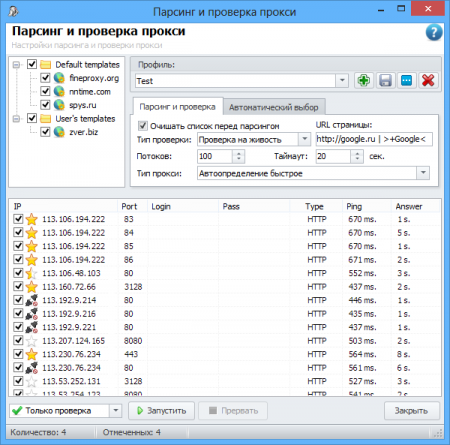3 operating modes are supported: parsing, check, and as parsing together with check (of which it will be a question more low).
In a window closing-time, the program keeps all records, on against which the tick (on-default it it is always established, record deactivation occurs during proxy check in case it does not meet requirements) is established.
Manual insertion of lists of a proxy
Proxy Parsing
This mode allows парсить public (and not only) proxy lists. All that is required from the user, it to choose parsing profiles (a window in the top left corner), to specify necessary options (whether it is necessary to clear the list before parsing, quantity of streams) and to start process. The program itself will download necessary pages of sites and will extend from them proxy lists. How to create the profiles of parsing read more low.
In cases, when you would not like to work with lists of a proxy of bad quality (and public proxies such), it is recommended to buy qualitative and long-living proxies.
proxy Check
Proxy check more difficult process, than parsing also gives to the user a wide choice of options:
- the check Type is key parametre which is responsible for the program should do what. There are following variants:
- Only ping — the fastest, but an ineffective way to check up a proxy. That the program does all, it sends to the server ping and if he does not answer (and it means that it гарантированно not the worker) then the program writes down a proxy as not the worker
- Check on vivacity — this type of check defines working and non-working proxies, but does not define their level of anonymity. It is in addition necessary to specify the page address on which the program will try to come through a proxy (page there should be the worker at the moment of check) and, at will a text which it is necessary to search on this page that it will be convinced that a proxy has sent the right answer. To write down the address and the required text it is necessary in the field URL pages in a format URL|ИСКОМЫЙ_ТЕКСТ , for example www.google.com | Google + . Plus of the given method is that it effective and very fast (you can use to 1000 streams at check), and a minus that it does not check level of anonymity and in a case if at you in the list many transparent proxies the server with which help you check can забанить yours IP. Therefore it is recommended to check having specified адресс in the site (if, of course, it is not located on the virtual server)
- Full check (HideME.ru) is the most effective check. Check is carried out on the party of service HideME.ru that allows to secure yours IP and as precisely to define level of anonymity of a proxy. A unique minus is that at absence a premium of an account of this service, check for each user becomes in 32 streams
- Auto detection exact (slowly) — the program itself will define proxy type, but it demands time as check is carried out by a search method
It is necessary as to notice that SOCKS proxies always are checked only by the program (even in case of detailed check) as it faster (restriction on quantity of streams in Zebroide above than in HideME.ru), is more exact (sometimes a proxy can normally pass check in HideME.ru, but will not be started through the program) and it is safe (if a proxy really SOCKS then it it is guaranteed anonymous and if is not present then the program cannot use it).
After check the program defines what proxies to leave, and what to throw out. It becomes proceeding from parametres in вкладке «the Automatic choice»:
- Type of proxy — what type of a proxy the program should leave proxy Type for use. In case detailed check the program will throw out only dead proxies is used not
- Ping not longer — the minimum value пинга
- the Answer not longer — the minimum value of speed of the answer of a proxy on inquiry. It is necessary as to consider that speed of the answer can depend not only on a proxy, but also from the server to which she addresses
Interaction with other tools
In each tool which uses a proxy, on against a tick of activation of a proxy, there is a dropping out list of options «Parsing and proxy check». At a choice of these options, before use of the current tool, it will be started (depending on options) parsing and-or proxy check. It is very convenient, as allows to receive new proxies directly ahead of their use, or to check flowing and to throw back obviously not workers.
As there is a possibility to choose the first point (empty) which allows not to start the tool, and simply to use those proxies that is at present in a file.