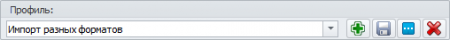Practically in every program tool, one can see control unit of tools templates. This is a very useful and convenient functional. It allows storing of different variant of tool settings in the profile. Users have to choose the necessary profile to activate these settings.
In most cases these templates of settings can be further used for complex processing of the project with the tool: "Rain-drop macro".
Use the templates of settings is very simple. If you need to create a new profile, you have to merely adjust the program in the way you want, and then click on the Add Template (the icon with the plus sign), and enter the name. If you need to change the profile, first select it, change the settings and click on the save button (the floppy disk icon).
When you select a profile from the list, the settings are automatically changed to those, which are are stored in a profile
Setting templates in program
Documentation is not ready yet! If you have any questions - please contact with us using contact form
- Program interface
- Article editor
- Export list of links
- FTP accounts
- Main menu
- Partial checking mode
- Project Journal
- Project manager
- Project tree
- Regular expressions kit
- Setting templates in program
- SSH accounts
- Settings
- Project
- Images
- CMS installer
- Plugins
- Import
- Export
- XML-RPC
- Working with text
- Tools
- Tags
- Supported CMS
- API