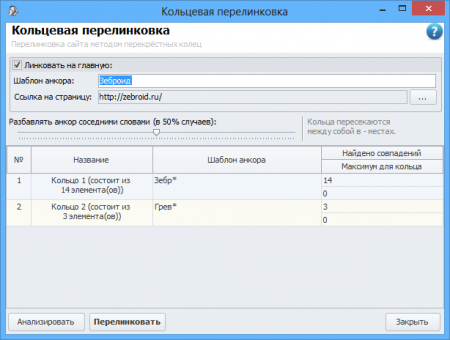Perhaps acquaintance it is necessary to begin with tools that such in general this method of cross rings in перелинковке pages. Is better it it is represented on the following diagramme:
In the given drawing the scheme from 3 rings + references on main is shown, but the program allows to create unlimited quantity of rings, and the reference on main — опционально.
"the Main reference " in a program context is which page it is necessary to transfer the maximum weight. It can be both local, and external. «The main reference» is put in all articles of all rings where there is an anchor approaching a template.
"to Dilute an anchor with the next words " — this function allows to dilute an anchor of the reference in a ring with the next words (on the right or at the left) that references were not with the same anchor (better to say for creation of impression of natural references).
Rings
To operate to (create/delete) rings перелинковки, it is necessary to click with the right button of a bear in a window of control of rings. In the appeared menu there will be following points:
- to Add — to add to the list one ring
- to Remove — to remove the allocated ring
- to Clear — to clear the list
- Import — import of the list of templates of an anchor for перелинковки
- Export — export of the list of templates of an anchor for перелинковки
- to Use once again — to Use once again allocated ring.
As to last point, it is a question of reusing in перелинковке ring already used earlier. To distinguish the used rings from not used it is possible being guided by an inscription in brackets in the ring name (if there is a crossed out section — that was not used).
Operating buttons:
- Button «Analyze» — shows the data about that, in скольких articles there are anchors of each of rings and in скольких places rings are crossed
- Button "»ÑÓѽ¿¡¬«óáÔý" — is started process перелинковки