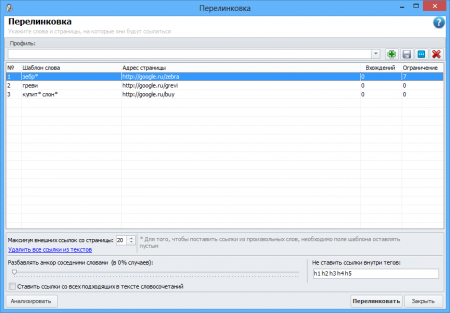For перелинковки it is necessary to specify an anchor template from which the program will do посылание and the page address in which it will specify. Addresses of pages can be external or internal. For external pages all is simple, they as usual begin with http://. And here internal references should be in the form of identifiers of pages in the project of Zebroida. To know these identifiers not necessarily, to refer. Simply enough to cause a window of addition of the reference, to specify that the reference internal and to choose in the list of articles necessary to you, the rest will be made by the program.
Anchors of references can be or in the form of a concrete word or a word combination, or in the form of a template. In templates it is possible to use a symbol * (asterisk) with which the program will replace with any accessible combination of symbols. For example such words fall under a template «zebras *» as «забра», «zebras», «zebra» etc.
As the anchor can be left empty. For the program it will mean that to you all the same from what word there will be a reference. Such method for creation of sites-springboards for acceleration of indexation of your basic sites is used.
Templates перелинковки can have some variations for one reference. For example: it is necessary that the reference to ONE page of a site in words «пластиков* окн *», «qualitative окн *», «окн* in москве» was put. For this purpose the template is written down as follows:
(пластиков* окн * | qualitative окн * | окн* in москве)
If to do some templates that in article there will be three references leaders on the same page (if there is coincidence to words in templates). Whether It is possible to make one template and to list all necessary variants of a template through a comma and if there is some coincidence that a phrase undertakes in a casual order. One more plus — it is not necessary to do a heap of templates to leave a link on one advanced page if at once some LF of inquiries for example moves.
After creation of several necessary templates we press button OK and we look result in the form of quantity of occurrences (it is necessary to note that from one article one coincidence to a template, instead of all undertakes only).
As, it is necessary to mention such functions as:
- to Remove all references from texts — clears texts from what or references;
- the Maximum of external references from page — restriction on quantity of external references from one page of a site;
- to Dilute an anchor with the next words — in the specified percent a case adds to a word anchor being on the right or to the left of the approaching.
Attention: After successful перелинковки the used templates do not participate any more in the following перелинковках. That them to activate, it is necessary to choose in the contextual menu point «to Use once again» for templates interesting you.
The report of results перелинковки, the analysis перелинковки the project. This window appears after operation product перелинковки or after its call from the main menu of the program. In the first case the program will show only those references which have been established during time перелинковки, in the second case — all references in the project (or in noted articles if the mode of a partial choice is included ).
At work with this tool there is a possibility to delete the reference from the contextual menu in the list, or editing article text.
As, for convenience of the analysis of references, there is a possibility to group the list on following groups:
- to reference Type (external, internal)
- to the Source (pages on which there is a reference)
- to Appointment (pages, on which укатывает the reference)
- to the Anchor