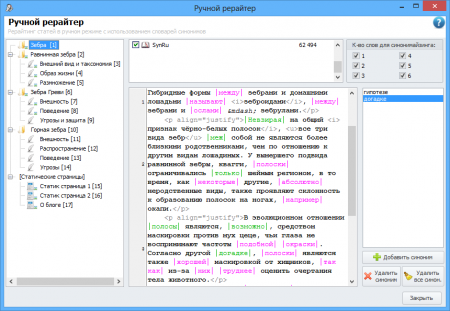Features manual рерайтера:
- It helps to be focused on article text — HTML теги does grey that helps not to concentrate on them attention
- Works with dictionaries of synonyms — helps to select quickly synonyms to words and word combinations using one or several dictionaries of synonyms
- Complete control over process — the user completely supervises process, the program only helps it, but does not accept any decisions
For work with the tool first of all it is necessary to choose one of project articles (the left part of a window), to note one or several dictionaries of synonyms (the top part of a window), to choose length of word combinations for processing синонимайзером and to start directly work with the text.
The option "Quantity of words for синонимайзинга " defines length of word combinations for search of synonyms. As it is known, the the word combination is longer at синонимайзинге, the it is more than chances not to lose meaning at phrase replacement. To lonely words more difficult unequivocally to pick up synonyms which will approach in any context therefore recommend to operate word combinations. But as long word combinations block short to the user it is given the chance he will choose with what word combinations on length to work at present. If it is chosen more than one point then the program searches from большего to the smaller. So, for example, if to choose 4,5,6 then the program will search at first for synonyms to the words, which length of word combinations of 6 words, then 5, but only then 4.
Words which I have synonyms the program marks with purple colour. If to click such word with a mouse — the program will offer one or several synonyms for replacement (the right part of a window). If to choose a synonym the program to note such word green colour (that you knew that have already picked up to it replacement). If in the list there are no suitable synonyms you can add the variants of replacement of a word. If there is not approaching — then they can be removed, and if it seems to you that this word is absolutely not necessary синонимизировать then you can remove it from the dictionary. As, if in the text there are words to which you know synonyms but in dictionaries they still are not present — you can allocate them and add it in the dictionary (using the contextual menu) having specified one or several synonyms.
Remember : no operation with dictionaries (removal or addition of synonyms) can be cancelled.
Any text, except words to which the program knows synonyms, it is possible to edit as in the usual editor. Any words to which the program has synonyms can be edited if to click on them with the right button of a mouse and to choose point "not to use for синонимайзинга " (such variant approaches when you want to change the text without adding anything in the dictionary of synonyms).