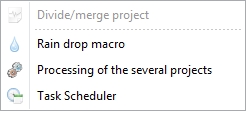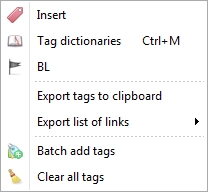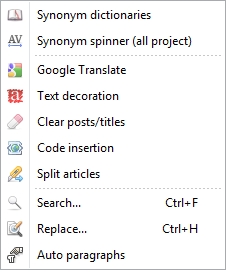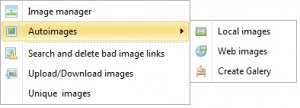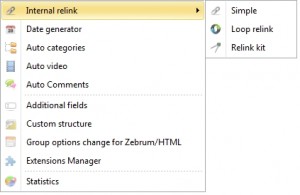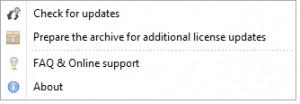Main Menu
Main menu of the program looks as follows (though it can be changed depending on the wishes of the user):
Let us discuss each of the sub-paragraphs of the menu.
File:
- New – closes the current project to create a new empty project;
- Open – open a previously created project;
- Rename – rename the current project;
- Save – save the currently open project;
- Save as… - saves the currently open project under a new name;
- Import – article import from the files of HTML and txt- type, etc.
- Import – content import window
- RSS import – import of RSS feeds with the possibility of obtaining full news
- XML import template – XML-file import template settings
- SQL import template – SQL-file import template settings
- XLS import template - MS Excel-file (xls, csv) import template settings
- XML-RPC posting – workspace window on XML-RPC protocol (remote posting)
- Export – project importing into the required formats;
- Minimize – minimizing of the window to system tray;
- Checkbox support - enables/disables the partial processing of the articles and categories of the project;
- Settings – window of the program and project settings;
- Menu options– main menu buttons’ configuration;
- Hot keys options – program’s hotkey manager;
- Exit – close the program.
Project:
- Divide/merge project – window of project splitting following the set rules;
- Rain drop macro
- Processing of the several projects
- Task sheduler
Tags:
- Insert – place tags for the posts from the chosen dictionaries;
- Tag Dictionaries – window for creation and editing of the tag dictionaries;
- BL – tag black list (words that are ignored during text analysis and tag selection);
- Export tags to clipboard – unloads the tag list used in the project into the clipboard.
- Batch add tags – opens the window to add the batch of tags for the posts in the projects (in manual mode)
- Clear all tags – clear the tag fields in the articles of the project.
Content Processing:
- Synonym dictionaries – settings and import of the dictionaries of synonyms;
- Synonym spinner – synonymizer settings and launching;
- Google Translate– text translation according to the set directions using the service of Google;
- Text decoration– placing of the words and paragraphs highlighting tags according to the specified rules;
- Clear posts/titles – removing the odd symbols from the headings and articles, if they do not match the criteria;
- Code insertion – placing the random code into the texts according to the given
- Split articles
- Search and replace – search and replacement in all the texts of the project (it is possible to use regular expressions);
- Auto paragraphs– inserting of the paragraphs, according to the set criteria, into the text.
Images:
- Image manager - project images manager
- Autoimages – the window of import images into project (from folder on PC, or parsing images from web);
- Search and delete bad image links - searching for images with broken links and deletes them
- Upload/download images
- Unique images
Tools:
- Internal relink – re-link creation window (ordinary and loop re-link);
- Date generator – window of creation of the random date for post publications;
- Auto categories– posts spreading according to the headings;
- Auto video– parser of video codes from popular video services;
- Auto comments– adding of the commentaries into the posts of the project;
- Additional fields – auto filling of additional fields;
- Custom structure – creation of a complex structure;
- Group options change for Zebrum/HTML
- Rain drop macro – automation of the operations applied to the project with the help of the program;
- Extensions manager – creation and launching of the extensions written in PHP;
- Statistics – the statistics of the project.
Program (?):
- Check for updates – launches the updater which will show whether the program needs to be updated or not
- Prepare the archives for additional license updates – creates an archive that needs to be extracted into the root directory with the program on the computer with additional license to update it to the same version as the basic license.
- FAQ & Online support – opens a page on the program’s site containing these documents
- About